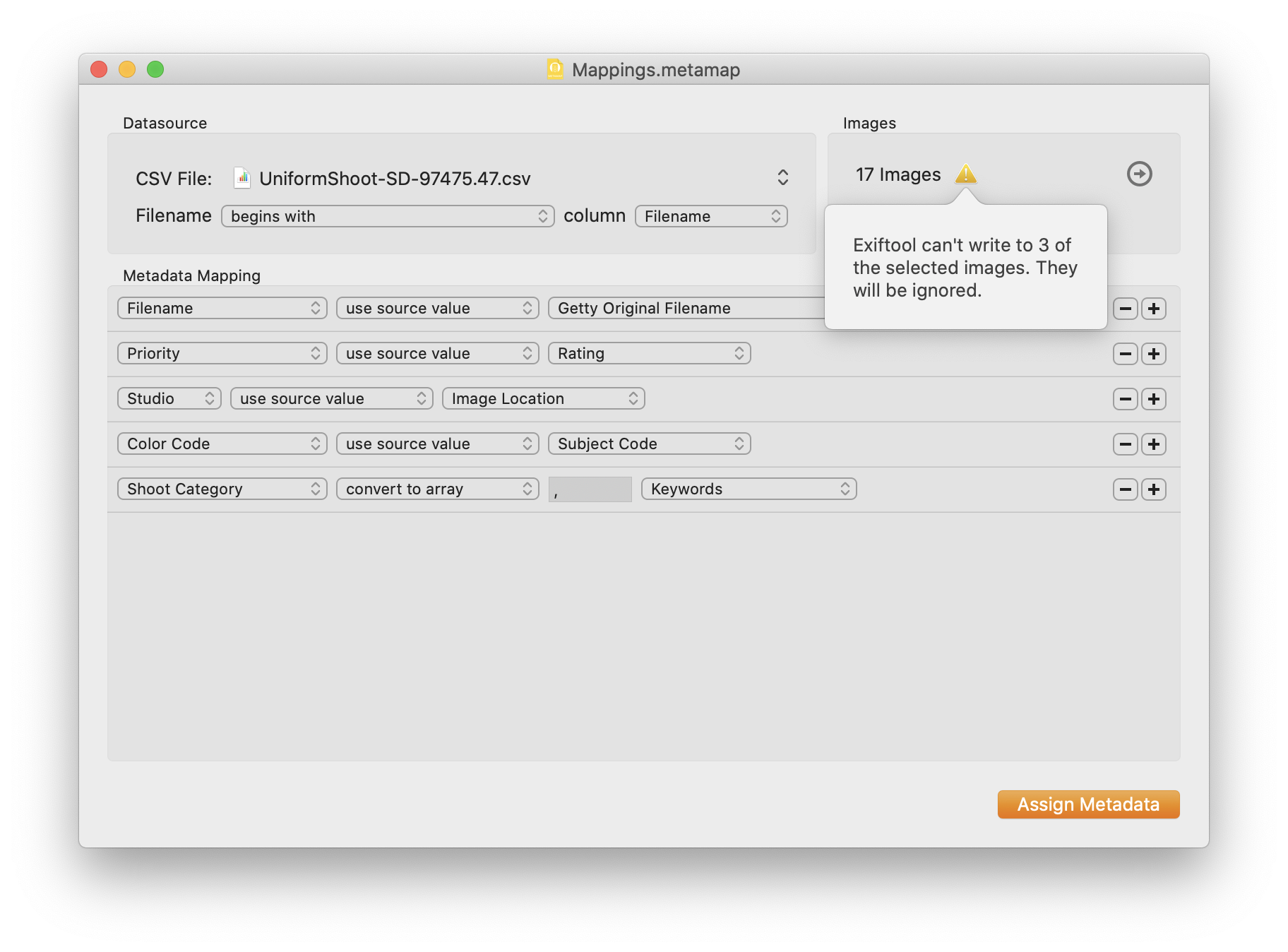Assigning Metadata
Assigning metadata to images is, at the end of the day, what Capturebot is all about. In order to do this you'll need to import images.
Importing Files
By default Capturebot will import any image, movie, audio file, or folder. You can do this by dragging files into the images area on the right or by using the "Import Images" menu command.
Importing Folders
Dragging and dropping a folder of images will import the files contained in that folder. If you'd like to import files in subfolders as well use the "Import Images" command and ensure "Import Subdirectories" is enabled.
Writing Metadata
Capturebot can write metadata in a few ways. You can choose which option to use in the preferences. When writing as a sidecar, the type of file doesn't matter, as Capturebot isn't modified the file itself. However, not all files can be written to directly.
Embed in the file
- Write metadata into the file itself
XMP Sidecar
- Write an XMP sidecar file. Only XMP metadata is supported.
Use Capture One
- Use AppleEvents to write metadata via Capture One. Only metadata supported by Capture One can be written.
Warnings
If you're embedding metadata directly into files you're limited by the formats Exiftool can write to. If you've selected any files that can't be written to a warning icon will appear next to the image count. Clicking on this will show a popup displaying how many images can't be written to