The Shotlist
Capturebot contains a mini-shotlist, which can be activated by clicking the arrow button in the Images area.
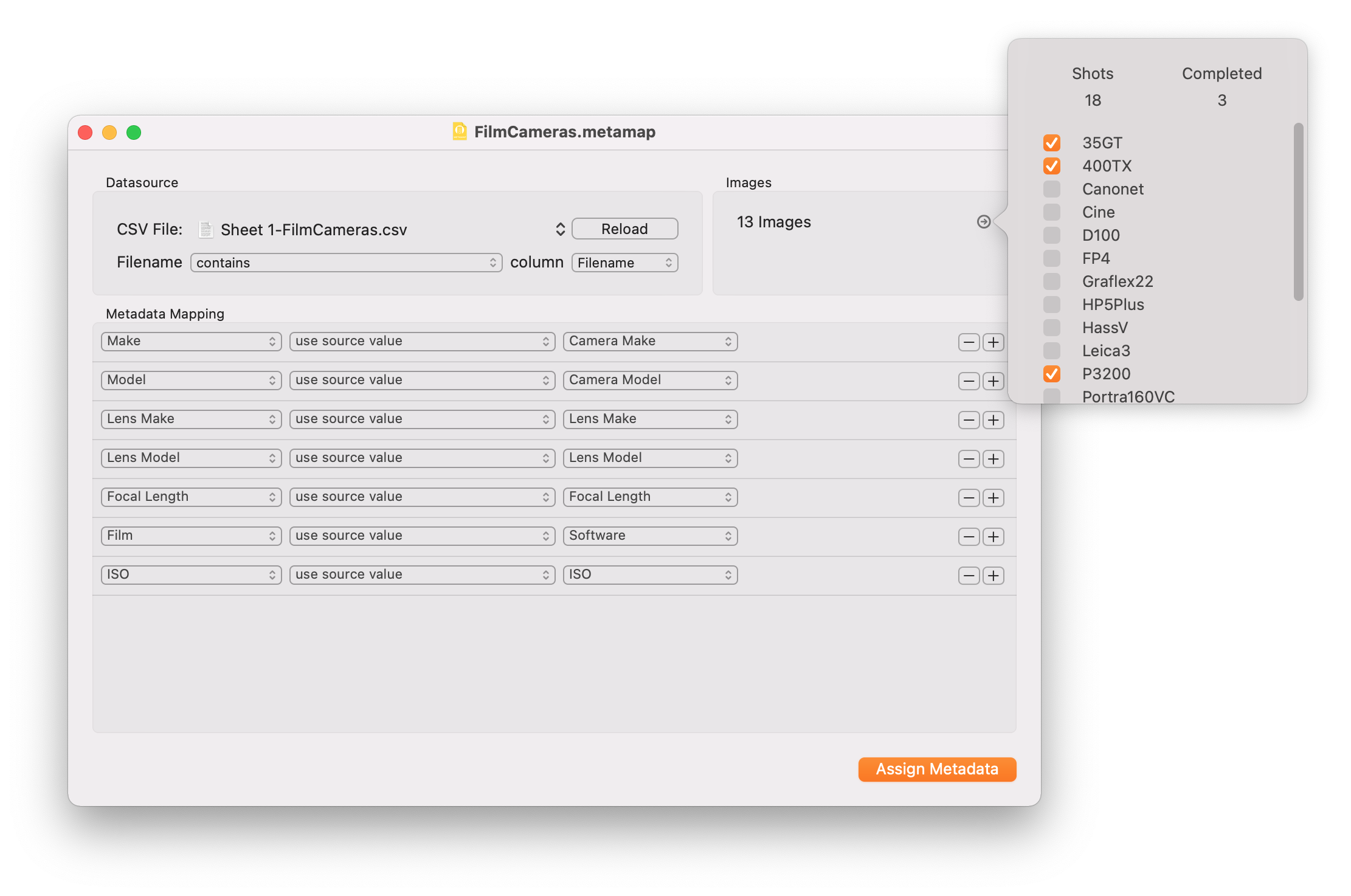
The shotlist gives you an overview of the shoot and shows how many shots are in you datasource and how many have been shot. Below the status info shows the filenames from your datasource and whether there are any images that match them. This can be used to confirm that everything in your datasource has been shot and will be assigned metadata.